Archiv
- ►2021
- ►2015
- ►2014
- ►2013
- ►2012
- ► Oktober
- Mallorca 2012 - Tren de Soller
- Mallorca 2012 - Palma de Mallorca
- Mallorca 2012 - Bootstour mit dem Glasboden-Katamaran
- Mallorca 2012 - Ausgrabungen von S’Hospitalet Vell
- Mallorca 2012 - Gemütliches Hotelleben
- Mallorca 2012 – Einsiedelei von Betlem
- Mallorca 2012 - Algaida und Puig de Randa
- Mallorca 2012 - Safari Zoo in Cala Millor
- Mallorca 2012 - Botanicactus in Ses Salines
- Mallorca 2012 - Leuchttürme von Portocolom und Ses Salines
- Mallorca 2012 - Felanitx
- Mallorca 2012 - Calas de Mallorca... unser Hotel
- ► August
- ► Juli
- ► Juni
- ► Mai
- ► April
- ► März
- ► Februar
- ► Januar
- ► Oktober
- ►2011
- ►2007
Kategorien

... dies und das ...






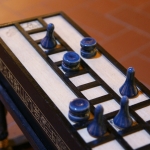












































Ohne Vorwarnung stimmt zwar, aber wirklich überrascht war ich nicht. Irgendwie habe ich da schon einige Zeit mit gerechnet. Es war im Forum ja echt Tote Hose.
Hello, I using your plugin on localhost (WampbServer) and I have a few problems:
– Button in Visual Editor doesn’t show.
– In HTML Editor the button shows, I put the images in the corresponding place, but nothing shows up.
Can you help me?
WordPress 3.05
Default Theme
No plugins
[beforeafterpics id=’3′ image_before=’http://localhost/cabanas/wp-content/uploads/2011/02/pub6.png‘ image_after=’http://localhost/cabanas/wp-content/uploads/2011/02/pub8.png‘ animateintro=“ introdelay=“ introduration=“ showfulllinks=“ /]
Hi Melvis,
please check the plugin directory on the server, if the plugin is located in …/plugins/before-after-pics/ please delete the plugin and download it again from wordpress plugin repository. In the first uploaded version there was a small bug with the path.
Regards
Holger
I have problems with the plugin, when I click the button BA in visual mode, the popup window opens but return this error: Internal Server Error.
In HTML mode there isn’t the button BA
I use wordpress 3.1
Thanks
Hi,
I’ve just updated my site to wp 3.1 and can confirm that the button in HTML mode is missing – in 3.0.5 it was there, so I have to check.
The ba button in visual mode is on my installation still working.
I have deleted and reloaded the folder „before-after-pics“ directly from ftp and now the button works.
Before I did the automatic installation from the plugin page of wordpress.org.
Thanks, great job. 🙂
Now the button works, but I try to upload two images with the same size in pixels, but nothing happens.
Any suggestions?
Yes… you have to fill in default values in the option page of the plugin.
I filled all the fields in the Options page, but dont work. : (
Any special characters in the option values?
Now both buttons are working or only the ba-button in visual mode?
I filled the three fields are „required“: id, image before and after image.
The code is correct?
[beforeafterpics id=’1′ image_before=’http://www.xxx.it/wp-content/images/amalfi004a.jpg‘ image_after=’http://www.xxx.it/wp-content/images/amalfi.jpg‘ animateintro=“ introdelay=“ introduration=“ showfulllinks=“ /]
I masked my domain, but if you want I can give you the link privately.
No button in html mode, only in visual mode.
I tried with the WP default theme should not work.
thanks
The code seems to be correct. I made some changes to fix the problem with the button in WordPress 3.1 and released v0.2. Maybe you can send me also the complete link to your blog, otherwise it is very difficult to find out what’s going wrong…
But first please check for the new version of the plugin on my page. Deactivate and delete the v0.1 and install the new version.
Then:
1. Check on the option page, if the default values are set.
2. If yes: Create a new article and paste the following:
[beforeafterpics id=’1′ image_before=’/wp-content/plugins/beforeafter-pictures/images/example-before.jpg‘ image_after=’/wp-content/plugins/beforeafter-pictures/images/example-after.jpg‘ /]
It is an delivered default example which should work (at least it is working on my installations with WordPress 3.0.5 and 3.1)
I understood the problem, I put the code into a page and not in a post .. now it works fine .. 🙂 I thought it was the same thing as the button was BA in both.
Can you run it in a page? 😉
Fine. Running now v0.2 and both buttons are there?
You can run it on a page. Just open the file /wp-content/plugins/beforeafter-pictures/beforeafterpic.php
and replace in lines 226-227
//Only execute the shortcode on a single post/page
if (is_single()) {
with
//Only execute the shortcode on a single post/page
if (is_single() or is_page()) {
Should work and will be released with v0.3 somewhen 🙂
IT WORKS! Thank you were very kind!
This is the page with the result, as soon as I added more pictures you can use it as an example if you like.
http://www.dorli.it/?page_id=897
Let me give you an extra request, but without commitment.
Would be nice if you could have the before / after effect just passing the mouse over the image with a fade effect. I do not know whether it is possible, but make it much more elegant the final result.
Thanks again, well done. 🙂
Good to hear that it’s working now for you 😉
About your idea with the mouse-over effect… maybe… because for that I have change the underlying jQuery script…
But also a question for you 😉 Would it be possible for you to translate the texts for this plugin to italian language? If yes I would provide you two prepared files with english and an empty string to be filled with the italian version…
No problem i try 😉
Send me the files: macdorli [at] gmail [dot] com
Hi!
Sorry for my question.
But this http://www.dorli.it/?page_id=897 not works in Google Chrome. And not works in my site http://zdravpost.za-vod.ru/?page_id=86 (Attention – russian lang and this is test page, and maybe at the more time broken).
But this both links great works in FireFox, Opera. In IE 8 very small picture…
Any idea?
Hi,
no idea… sometimes it helps to press F5 (reload) but at the moment I don’t have any „real“ solution for the bug/problem…
Hallo,
ich habe Dein Plugin ausprobiert – es funktioniert mit Chrome, Safari und Firefox, aber nicht mit IE.
Deine eigene Seite zeigt mit IE auch Fehlfunktionen. Kannst Du da helfen. Ebenfalls ist der Reglergriff verstümmelt. Ansonsten: tolles feature.
Joe
Hallo Joe,
hmm… welche Fehler bekommst du denn beim IE? Ich habe gerade leider sehr wenig Zeit, aber ich werde mir das Ganze gerne anschauen, wenn es wieder etwas ruhiger wird 😉 Zum Regler: Das Problem kenne ich – nicht aber den Grund; ein Reload (F5) behebt bei mir das ganze (ist keine wirklich e Lösung, aber immerhin eine Möglichkeit). Auch da werde ich mich mal drum kümmern.
Grüße
Holger
I am trying to get this to work on my blog. On the main page of my blog that shows recent posts it won’t show up, but if I click on the blog post’s title and go to the post it is there. How do I get it to show on the main page? You can see what I mean at http://www.ourwishingwell.net.
Figured it out, thanks!
just wondering what was the fix that (wishing posted above) for the plugin not working on the index and only showing up on the single pages after clicking on the title of the blog post? i got the same problem. check it out at: http://bradyoshiro.com/blog
Ich habe leider das selbe Problem.
Das Plugin funktioniert super, aber nur in den einzelenen Posts selber… auf der Startseite wo meine „Recent Posts“ angezeigt werden, da werden die Bilder leider garnicht angezeigt.
Leider steht bei obigem Post nicht dabei wie das Problem behoben werden kann.
Kannst du uns hier weiterhelfen?
Das liegt daran, dass der shortcode nur auf Seiten des Typs „Post“ oder „Article“ ausgeführt wird.
siehe beforeafterpics.php ab Zeile 226:
//Only execute the shortcode on a single post/page
if (is_single() or is_page()) {
Ich habe gerade mal versucht, dass auch auf der Startseite zu aktivieren ( mit is_front_page() ), das hat aber auf die Schnelle nicht funktioniert…
… werde ich aber versuchen zu klären (habe aber gerade recht wenig Zeit für das Thema.. leider)